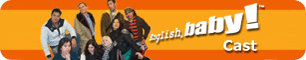Lesson
Cognitive Tools ProjectA Three Days Lesson Plan By Daniela MuncaESL instructor, ESL ProgramUniversity of Mississippi Target audience – ESL young adult Students, elementary level (level two out of six proficiency levels)Subject area – English as a Second Language, American Culture ClassThe goal of the lesson – this lesson aims to familiarize students with the use of some cognitive tools while revising and learning new vocabulary. The use of online dictionaries, puzzle makers and interactive power point games allows students to learn new words in a fun, interactive and challenging way. Lesson’s central concepts – The students will master tools offered by technology while developing all the four skills of learning a foreign language:· Reading comprehension- the students are supposed to read texts from the previous lessons and identify new words, · Grammar – the students have to revise auxiliaries and question forms in order to complete the Jeopardy power point game· Speaking and Listening- the students present their crosswords and Jeopardy games in front of the classroom – they are in charge of organizing the rest of the students, asking questions, giving hints, reformulating tasks if necessary and keeping track of the score!Moreover, they can use all of these tools in the future for independent studies or academic and professional development, which help the teachers move instruction from the stages of familiarization and utilization, to reorientation and evolution (Hooper and Rieber). How the cognitive tool will enhance the learning environment – learning new words is an essential part of any second language acquisition. Recent brain studies show that requiring students to memorize lists of out of context words does not enhance learning; the use of cognitive tools in teaching a second language would offer the students the possibility to place the new vocabulary in meaningful contexts and facilitate acquisition. 1. Cognitive Tools: Roles, advantages, problems and solutions:Roles of Cognitive Tools | CognitiveTool | Advantages | Disadvantages/Solution | ||||||
| I. Information Seeking:Merriam-Webster Online dictionary will allow students to retrieve and identify information relevant to their topic. They will have to select the definition which applies to the specific context and then paraphrase it to fit a single-answer question for the crossword-making activity. | Merriam-WebsterOnlineDictionary | A fast way to find definitions, synonyms, idioms and relevant links for new vocabulary | Sometimes the students can get lost in the multitude of definitions and linguistic terms presents by the dictionary. The teacher should teach the students how to select and use the information provided by the online dictionary. | ||||||
| http://www.m-w.com/dictionary/ | |||||||||
| II. Information Presentation:The Online Crossword Maker enables students to present information in a meaningful and appropriate representation, as they have to learn the new words in order to elaborate questions and cues for the puzzle. | Free Online Puzzle Maker | A very challenging and fun way to encourage students learn new words and definitions | It is rather difficult for ESL elementary students to write definitions by themselves. That is why this activity should be preceded by explaining how to use dictionaries. | ||||||
| http://www.puzzle-maker.com/ | |||||||||
| III. Knowledge Organization:Jeopardy Power Point games allow students to establish relevant information by structuring, restructuring and manipulating information in forms of riddles and multiple choice questions. | Jeopardy Power Point Game | The students like playing games and this tool requires them to use higher-thinking cognitive skills, as they have to revise, summarize, investigate, collect and display relevant information. | Jeopardy games are built on questions, so the teacher should make sure students are familiar with how to construct a grammatically correct question before explaining how to use the Power Point game. | ||||||
| http://teach.fcps.net/trt10/PowerPoint.htm | |||||||||
| IV. Knowledge Integration:All of the above tools allow students to connect new information to prior knowledge, therefore building a larger array of information. This is a revision lesson, but most of the students were already familiar with US symbols. | All tools | The students will learn and have fun at the same time – they will also be responsible for their own learning, as they are in charge of selecting the information they find interesting and relevant. | The teacher should make sure the use of cognitive tools meets the lesson objectives and the students learn while playing, rather than play for the sake of having fun. | ||||||
Lesson Plan
During these three lessons, students will learn to use three cognitive tools while revising the material covered during two previous weeks.
Day 1
The students will revise the information about American symbols: The White House, The US Flag, the Statue of Liberty and The US Capitol Building.
Objectives:After completing the first lesson, the student will be able to:
· Use an online dictionary to look up new words and definitions from the material covered in previous lessons.
· Learn to choose the definition of words appropriate for a specific context. For example: while looking up the word “senate”, the students will not choose “the supreme council of the ancient Roman republic and empire”, but “the second chamber in the bicameral legislature of a major political unit”, as it is related to US government.
· Elaborate a set of twelve questions and answers that would be presented in a crossword puzzle. · Use the online crossword maker to save and print a crossword on a specific topic selected by the instructor. Cognitive Tools:The students will revise all the new words using the free online Merriam-Webster Dictionary (http://mw1.merriam-webster.com/dictionary/capitol) and then make a crossword puzzle using Free Online Puzzle Maker (http://www.puzzle-maker.com/)
Procedures:Step | The teacher will… | The students will… | Evaluation |
| 1 | The teacher will write the new words on the blackboard. | The students work in pairs to write down a list of new words they found in four texts studied in the previous lessons. | The teacher will check every student’s new vocabulary list. It should include at least 5 words from each text. |
| 2 | The teacher will demonstrate how to use an online dictionary and how to find the difference between definitions while looking for the relevant definition. | The students will learn how to use the Merriam-Webster online dictionary to check the meaning of the new words. Each student will come to the blackboard to write at least two definitions. | The teacher will evaluate how time efficient the students use the online dictionary and how relevant the definitions the students found are. |
| 3 | The teacher will demonstrate how to make an online crossword puzzle using the Free Online Puzzle maker. | As a homework, the students will make their own crossword, consisting of at least 12 words and definitions. | The teacher will check if the students elaborated grammatically correct definitions for the words to be filled in. |
Day 2
This the students will work in four teams; each team will be responsible for preparing four sets of questions and answers of different level if difficulty related to one of the following topics studied previously:
1. The history of The White House,
2. The US Flag – facts and figures
3. The story behind the Statue of Liberty and
4. The US Capitol Building.
Objectives:After completing the first lesson, the student will be able to:
· Write four sets of questions and answers to be used in a Jeopardy game.
· Use a power point template Jeopardy game to design a game on one of the topics above.
· Revise Wh-question structures in English.
· Practice to play the game with the rest of the class. Cognitive Tools:The students will learn to construct Power point Jeopardy games – either to build them from a scratch, or use a ready-made template they can download for free from the Internet.
Procedures:Step | The teacher will… | The students will… | Evaluation and assessment |
| 1 | The teacher will help the students revise Wh-questions in English (word order, auxiliary choice, etc.). | The students will revise question forms and will practice to ask Wh-questions in English. | The teacher will ask each student to build at least 5 grammatically correct questions in English. |
| 2 | The teacher will demonstrate how to use a ready-made power point template to design a Jeopardy game. | The students will work in teams to learn how to use power point to design a jeopardy game. Thy will have to write 4 questions for each category – 16 total. | The teacher will evaluate how well the students design relevant questions and arrange them according to their level of difficulty. |
| 3 | The teacher will keep in touch with the students through e-mail – the students will send their games and the teacher will send them feedback before they present them in class. | As homework, the students will make their own Jeopardy game – they will have to design questions on one of the topics assigned by the teacher and organize them in four categories: history, important dates, numbers and people. | The teacher will evaluate if the questions are grammatically correct, if they are based on the information from the texts and if they are arranged according to their level of difficulty (harder questions are worth more in Jeopardy) |
The students will present their Jeopardy game to the rest of the class. Each team will be responsible for guiding the other students to play the game they designed and will also score each team. The students have fun while revising the new vocabulary and the information from the previous lessons.
Sample Student Work:Step One – looking for a word in the dictionary and selecting the appropriate definition.
Step two – making an instant online crossword puzzle.
Step Three – Printing the crossword
Step Four – Making a Jeopardy Template
Assessment and evaluation: By the end of the third class the teacher will collect students’ crosswords and Jeopardy games. These will be evaluated according to the following checklist:- All questions must be grammatically correct;- All questions must be related to the main topic of the game;- All question must relate to the information covered in the classroom;- The questions must be arranged according to their level of difficulty;- All the words from the crossword must be spelled correctly;- The definitions used in crosswords must be based on the information found in the online dictionaries, but paraphrased with students’ own words. - All the question slides from the Jeopardy games must be linked to the answer slides.- The students should present their game in an interactive way, scoring the participants, finding the linking slides fast and give hints if necessary. Lesson Closure: I elaborated a lesson plan that would offer my students cognitive tools to learn new words and revise the information covered in the previous lessons in an interactive, challenging and fun way. Playing games and moreover, requiring students to design their own version of games proved to be a very effective teaching method. My students became more independent as learners and more responsible for their own learning, they use these tools to organize their own lists of new vocabulary and most importantly, to find a definition or a synonym for a new word by themselves. I became more of a partner than a guide in my classroom – I just demonstrate how to use a specific tool and then let my students have fun and learn.